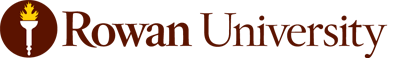Rowan University Undergraduate Applications
You are on your way to joining the Rowan University family!
Identify which type of applicant you are below, then follow the instructions for that application.
First Year Applicants (Domestic & Online)
Common App & Coalition App Users: if you submitted a Rowan University application via the Common App or the Coalition App, please check your email for your account creation link. Common App and Coalition App users should not submit another application on this page. Log in to your Applicant Status Portal.- Non-Common App/Coalition App first-time users: create an account | Returning users: log in
- Once logged in, click Start New Application at the bottom of this page.
- Choose First Year from the drop down.
Transfer Applicants (Domestic & Online)
- First-time users: create an account | Returning users: log in
- Once logged in, click Start New Application at the bottom of this page.
- If you have earned 12 or more college credits already, choose Transfer Application from the drop down.
International Applicants
- First-time users: create an account | Returning users: log in
- Once logged in, click Start New Application at the bottom of this page.
- Choose the application that relates to you from the drop down:
- International Undergraduate (First Year/Transfer)
- International Graduate
Certificate Program Applicants
- First-time users: create an account | Returning users: log in
- Once logged in, click Start New Application at the bottom of this page.
- Certificate programs are available on the Transfer Application for domestic applicants and the International Undergraduate (First Year/Transfer) application for international applicants.
Account Log In Details
First-time users: Start by creating an account. An email will be sent to you with a temporary PIN and instructions that you can use to sign in for the first time. Once you have finished, you can begin your application by clicking Start New Application.
Returning users: If you already have an account, log in to continue your application. If you have already submitted your application and created your password, click here to access your Applicant Status Portal to to view your checklist items, admissions decision, and more.
Forgot your password? If you have forgotten your password, log in, then click Forgot Your Password? to enter your email address and birthdate to receive a temporary PIN to reset your password.
Returning users: If you already have an account, log in to continue your application. If you have already submitted your application and created your password, click here to access your Applicant Status Portal to to view your checklist items, admissions decision, and more.
Forgot your password? If you have forgotten your password, log in, then click Forgot Your Password? to enter your email address and birthdate to receive a temporary PIN to reset your password.
Returning users:Log in to continue an application. | First-time users:Create an account to start a new application. |